A Guide to Backing Up Web Applications
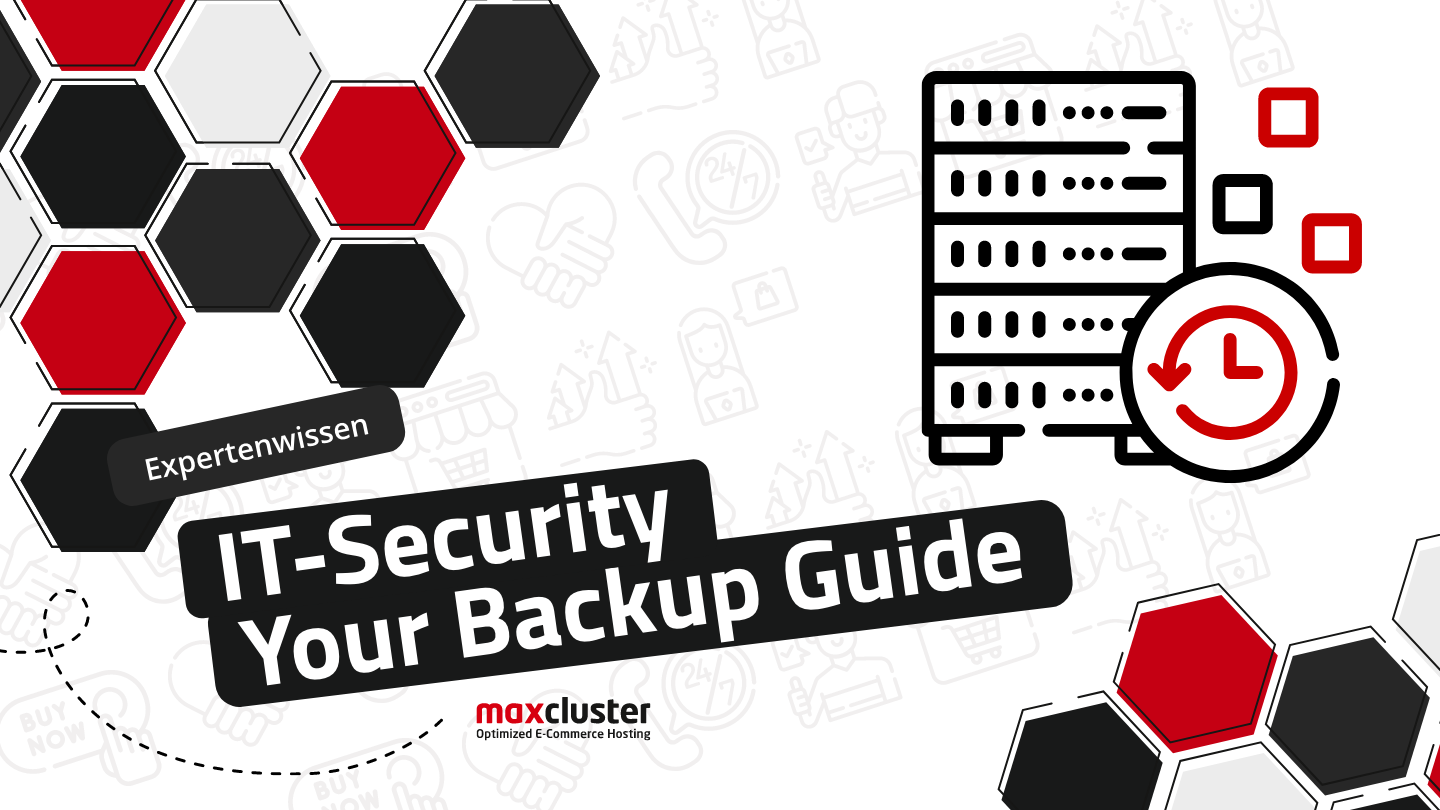
Online stores are the backbone of modern retail. Any downtime or data loss can have catastrophic consequences, both financially and for a company's reputation. This is where backups come into play – an essential component of every e-commerce company's IT strategy.
In this article, we will highlight the importance of backups for web applications in the e-commerce sector, explain best practices, and provide technical details for developers.

Twice as Safe: A Guide to Backing Up Web Applications
Let's start at the beginning: What are backups?
Backups of web applications are copies of the data and configurations required for the operation and functionality of a web application. These backups ensure that the application can be quickly restored in the event of data loss or disruption. This is especially critical in the e-commerce sector, where online stores must be continuously available and handle large volumes of sensitive customer data. Regular and reliable backups are therefore essential.
Why are backups so important?
Backups play a crucial role in the management and security of web applications, particularly in e-commerce, where continuous operation and data integrity are paramount. To highlight their immense importance, we have compiled twelve good reasons for you.
12 Reasons Why You Should Regularly Perform Backups
Protection Against Data Loss
Hardware Failures:
Hard drives, servers, and other hardware components can fail at any time. Without up-to-date backups, critical data can be lost, severely impacting the operation of the web application.
Software Errors:
Bugs or software updates can cause unexpected problems that lead to data loss. Regular backups ensure you can return to a stable state if something goes wrong.
Cyber Attacks:
Web applications are popular targets for cybercriminals. Ransomware attacks, where data is encrypted and a ransom is demanded, are particularly dangerous. With a current backup, you can restore your data without complying with the attackers' demands. For more on this topic, check out our recent blog article on “Increased Security for Online Stores.”
Human Errors:
Errors in data entry, accidental file deletions, or misconfigurations can also lead to data loss. Backups provide a way to undo such mistakes and restore normal operations.
Ensuring Business Continuity
Minimizing Downtime:
In e-commerce, even brief downtimes can lead to significant revenue losses and a loss of customer trust. With a robust backup system, you can quickly get back online and resume business operations.
Quick Recovery:
In the event of a catastrophic event, such as a data center fire or a large-scale cyberattack, backups allow for the rapid restoration of systems, minimizing the time the web application is offline.
Compliance and Legal Requirements
Data Protection Laws:
Many countries and regions have strict data protection laws that require the safeguarding and protection of personal data. Regular backups help comply with these regulations and demonstrate that measures have been taken to secure data in case of loss.
Industry Standards:
Many industries have specific standards and best practices for data backup and recovery. A good backup system helps e-commerce companies meet these standards and avoid potential legal consequences.
Avoiding Financial Losses
Revenue Losses:
Data losses or downtimes can directly lead to lost sales and revenue. Regular backups ensure your web application is quickly back online, minimizing revenue losses.
Recovery Costs:
Without backups, the cost of data recovery or rebuilding the web application can be enormous. With a backup system, you can significantly reduce these costs by relying on secured data.
Protecting Reputation
Customer Trust:
Customers expect an online store to keep their data secure and be available at all times. Data losses or prolonged downtimes can severely damage customer trust. Regular backups help ensure the reliability of your web application and maintain customer confidence.
Brand Image:
An incident involving data loss or prolonged downtime can damage your brand's image. By using a reliable backup system, you can prevent such incidents or minimize their impact.
Types of Backups
In IT, we work with three different types of backups:
1. Full Backups:
A full backup includes all data of an application. This is the most fundamental form of backup, but also the most time-consuming and storage-intensive. Full backups are essential for complete restoration in case of total data loss.
2. Incremental Backups:
Incremental backups only save data that has changed since the last backup. This saves storage space and reduces the time needed to perform a backup. However, restoration can be more complex, as multiple backup sets need to be restored.
3. Differential Backups:
Differential backups lie between full and incremental backups. They save all changes since the last full backup. This offers a balance between storage requirements and recovery time.
Main Components of Backups
Backups consist of various components, all of which must be backed up separately. These include:
Database Backups
Relational Databases (e.g., MySQL, PostgreSQL): Store structured data like customer information, orders, product catalogs, etc.
NoSQL Databases (e.g., MongoDB, Cassandra): Often used for unstructured or semi-structured data.
File System Backups
User Uploads: Files uploaded by users, such as images, documents, and other media.
Application Files: The web application's source code, configuration files, and other static resources.
Configuration and System Files
Server Configurations: Settings and configuration files for web servers (e.g., Apache, Nginx), database servers, and other relevant services.
Environment Files: Files containing environment variables and settings necessary for the web application's operation.
Security Certificates
SSL/TLS Certificates: Certificates used to encrypt communication between the web server and users.
Logs
Application and Server Logs: Log files that can help with troubleshooting and monitoring the web application.
As you can see, there are various types of backups that should be secured and checked at specific intervals.
How maxcluster Ensures Data Security
At maxcluster, data security is a top priority. This naturally includes the secure storage of data and regular backups. Customer data is backed up daily, covering clusters and volumes, including databases. The backed-up data is synchronized to different storage locations, retained for 14 days, and automatically deleted after this period. Through this process, we can guarantee data security for all our customers.
Best Practices for Backups: Your Guide
We've shared a lot of information already, and to conclude, we'd like to provide you with a best practices guide:
1. Risk Analysis and Requirements Definition:
Before implementing a backup system, a thorough risk analysis is necessary. Identify the key data and systems, assess potential risks, and set recovery goals (Recovery Point Objective, RPO, and Recovery Time Objective, RTO).
2. Regular Backups:
Ensure backups are performed regularly. The frequency depends on the amount of data and the rate of change. For high-traffic online stores, daily or even hourly backups might be required.
3. Choosing the Right Backup Technologies:
Select backup technologies that best meet the needs of your online store. Consider factors such as data volume, change rate, budget, and existing infrastructure.
4. Installation and Configuration:
Install and configure the chosen backup tools. Ensure all relevant data sources are included in the backup plan and that backups are performed regularly and reliably.
5. Automation:
Automate the backup process to minimize human errors. Use scripts or backup software that reliably creates and verifies backups regularly.
6. Encryption:
Encrypt backups both during transfer and at rest. This protects sensitive customer data and other important information from unauthorized access.
7. Offsite Backups:
Store backups in a different location to protect them from local disasters. Cloud-based solutions offer a flexible and scalable way to store offsite backups.
8. Recovery Tests:
Regularly test recovery processes to ensure backups can be used in an emergency. Test data recovery in a safe environment to identify potential problems early.
9. Documentation:
Document the entire backup process, including configurations, schedules, and recovery procedures. Regularly train your IT team to ensure everyone understands the backup and recovery procedures and can apply them correctly in an emergency.
Conclusion
Backups are an indispensable part of every e-commerce company's IT strategy. They protect against data loss, ensure business continuity, and help comply with legal requirements. By implementing best practices and using modern technologies, IT developers can ensure their online stores' web applications are reliably backed up and can be restored at any time.
For developers, it is crucial not only to choose the right tools and technologies but also to develop a comprehensive strategy that includes regular testing and updates. This is the only way to ensure quick and complete recovery in the event of an emergency and to keep the online store operational even in times of crisis. A well-thought-out and implemented backup plan is not just insurance against data loss but also a competitive advantage in today's dynamic and competitive e-commerce landscape. Want to know more about online security for online shops? Read our latest article about the topic "Patches & Updates".
Published on 06.06.2024 | Backups of Web Applications – Part 3 | DW
You have questions, requests, criticism, suggestions or just want to tell us your opinion about our blog? Here you have the opportunity to contact us directly.
Send e-mail