FAQ about Pimcore Hosting at maxcluster
In this FAQ article, we provide an overview of the DXP solution Pimcore, its technical requirements and installation at maxcluster.
From 28.04.2023, the DXP software Pimcore in versions 6.9 as well as 10.5 can be officially hosted at maxcluster.
What is Pimcore?
Pimcore is a digital experience platform (DXP for short) designed as an application for the central management of digital data. The software is under open source licence and has a modular structure.
In addition to the component for product information management (PIM), which is used particularly frequently in e-commerce, Pimcore also offers modules for digital asset management, master data management and a customer data platform. In addition, there is a digital commerce component and the possibility to use Pimcore as a CMS system. The possible areas of application for Pimcore are therefore very diverse.
Why is the use of Pimcore worthwhile in e-commerce?
The larger the product range and its variants, the more complex the administration and maintenance of product data becomes. Data consistency is the be-all and end-all in e-commerce. For this reason, the PIM component of Pimcore is often used in combination with a shop system in online commerce.
Shop operators benefit, for example, from a significantly lower expenditure of time and resources in the maintenance of product data. All stakeholders and service providers involved in a company have equal access to the system and can create new data records or enrich existing ones.
Pimcore Hosting at maxcluster
Pimcore can be hosted at maxcluster in the Community, Enterprise and Enterprise Unlimited editions. We offer Pimcore hosting for the versions Pimcore 6.9 and Pimcore 10.5. After the release of the next major version Pimcore 11.0 (currently in beta phase), this can also be hosted at maxcluster.
What are the system requirements for Pimcore?
Pimcore is largely based on the PHP framework Symfony and supports package management via Composer. A newer PHP version is therefore required to run the application. As a browser-based web application, Pimcore also requires a compatible web server such as Apache or NGINX as well as an SQL database such as MySQL or MariaDB.
The following table shows the technical requirements of the Pimcore versions supported by maxcluster.
'*' can optionally be replaced by another web server. '**' can optionally be replaced by another database management system.
What has to be considered when installing Pimcore?
To install Pimcore 6.9 or Pimcore 10.5 at maxcluster, you must first choose between NGINX or Apache in the Managed Center under Webserver. We recommend using Apache by default. Then select Composer 2 via the "PHP Composer" button. In the following screenshot, we have chosen a setup with the Apache web server as an example:
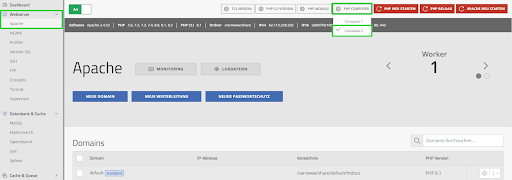
Now you can start installing Pimcore. Simply follow our installation guide.
The hardware resources required for hosting Pimcore depend on the number and size of the data assets included. If you already know your hardware requirements, you can specify the configuration and service level individually via our Price Configurator. If you do not yet know the resources you need, feel free to use our Hardware Finder to get a recommendation for the configuration.
Do you have questions about Pimcore Hosting at maxcluster?
Our technical support is available from Monday to Friday from 9 am to 6 pm to answer your questions. Just give us a call at +49 5251 4141 350 or send us an email at beratung@maxcluster.de. We will get back to you as soon as possible!

