FAQ on the new Application Centre
Here you will find the most important information and updates on the new user interface of our Application Centre
In order to make our application centre even clearer and more user-friendly, we have completely redesigned the user interface over the last few months. We have not only introduced visual changes, but also relied on the modern Java script framework Vue.js, which significantly increases the speed of the application.
How do I reach the new Application Center?
You can reach the new Application Center via the menu item in the upper bar of the existing Application Center. You will then be redirected to the page https://app.maxcluster.de/insider. Of course, you can also copy the URL of the new Application Center directly into your browser.
Until the beginning of January 2024, the existing Application Center is set as default and you must actively switch to the new interface. After that, the new user interface will be displayed as the default; however, we will still offer the previous version for a transitional period. From next year, however, we will start to provide new features exclusively in the new user interface.
What happens to my data from the existing Application Centre?
There is data parity between the "old" and the "new" version of the Application Center, i.e. all your data is available in both versions. You can return from the new user interface to the existing interface at any time, although you may have to log in again if both sessions are not active.
What are the differences?
Example: Apache
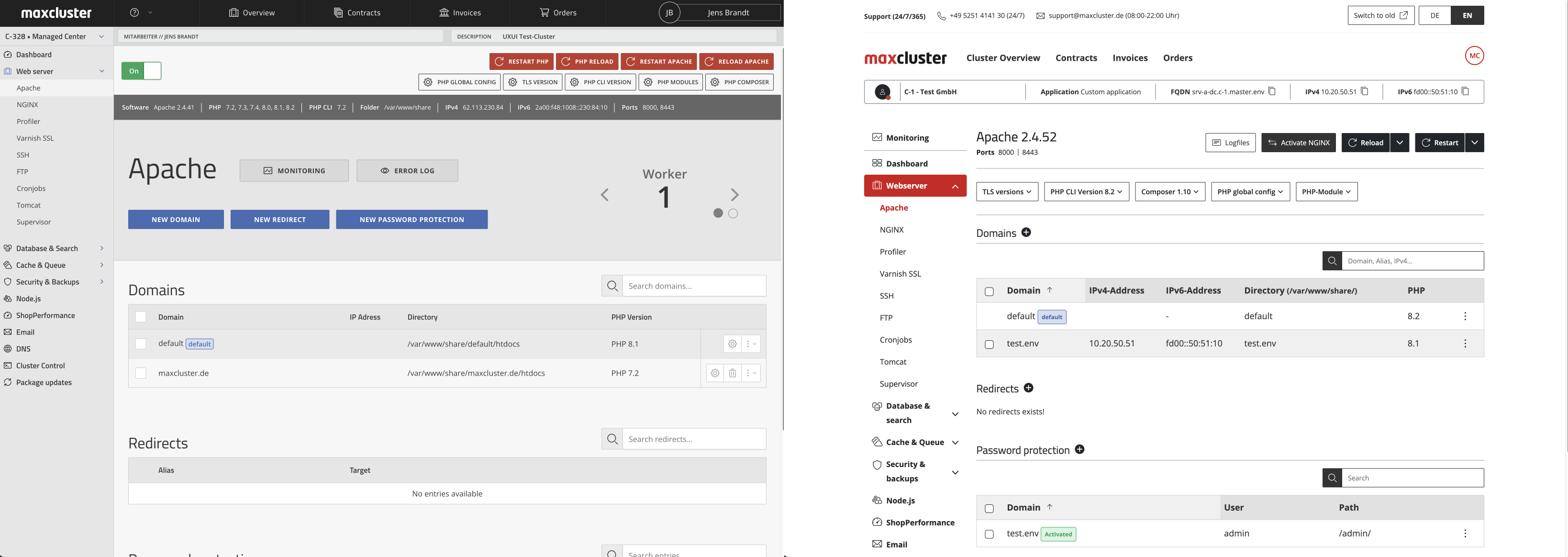
- Configuration overview now with immediate naming of versions
- Implementation of sorting options for a better/quicker overview
- An advanced search has been added
Example: Cluster overview
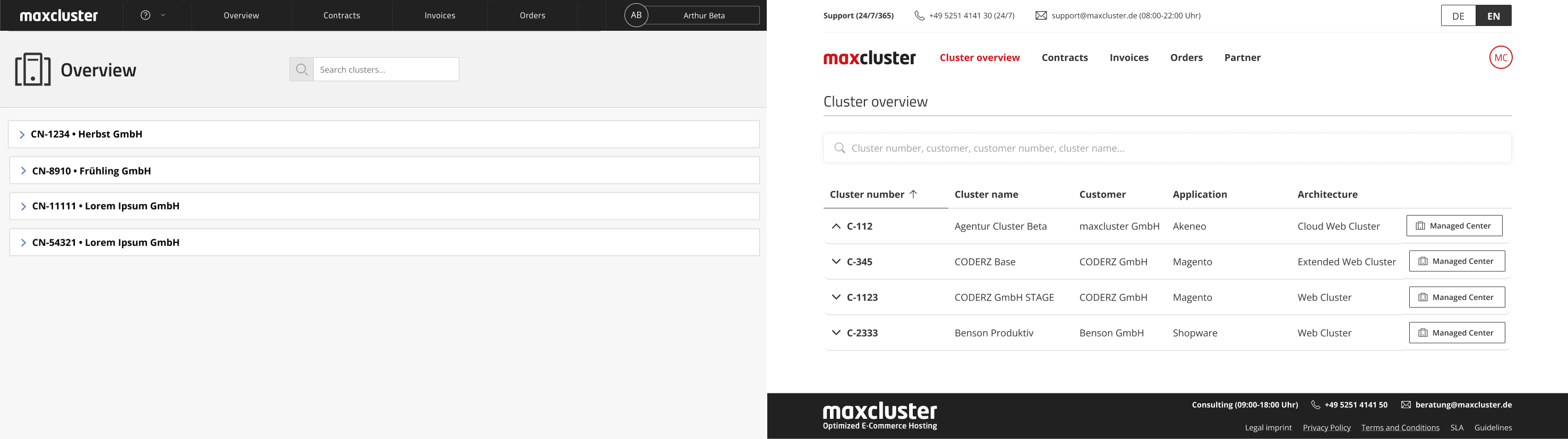
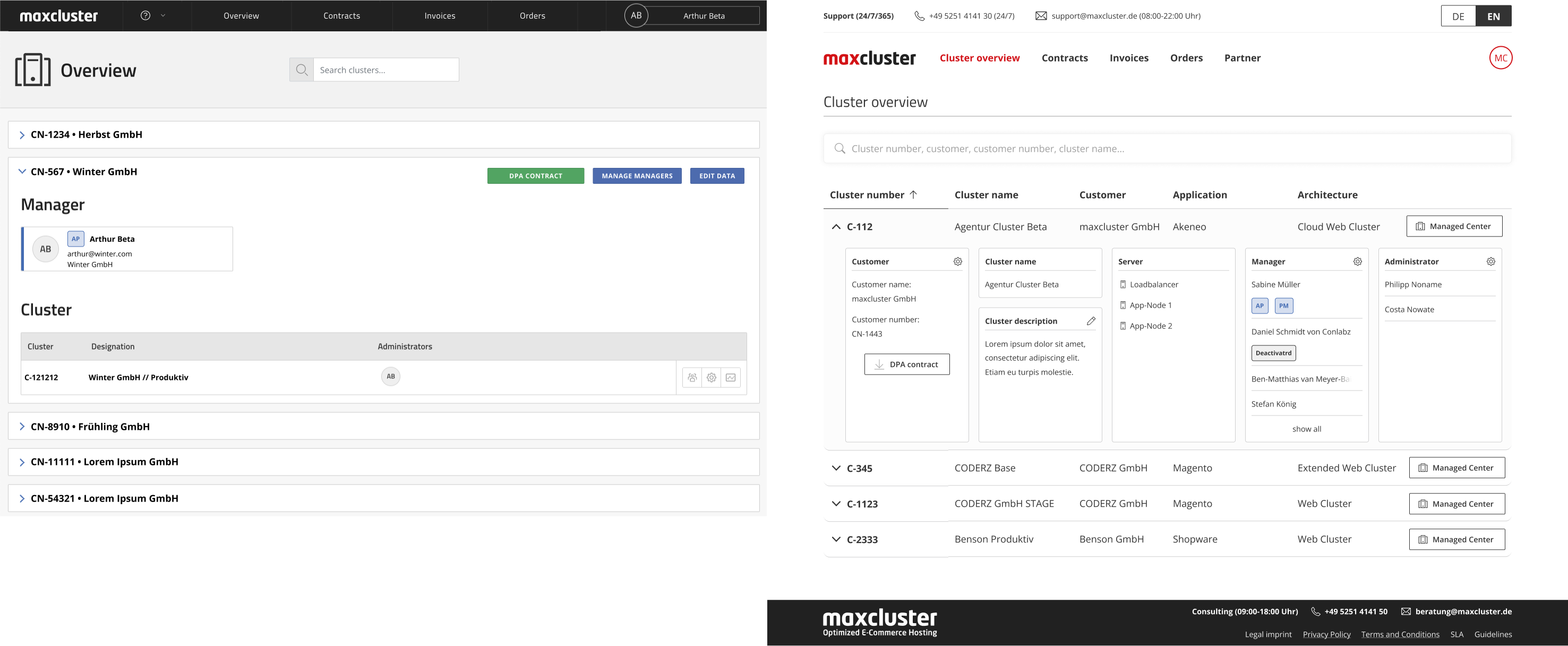
- The focus is now on the clusters
- As many sortable tables as possible should be displayed
- There is a display of the composition of the servers
- There is now direct access to the Managed Center
Example: Monitoring
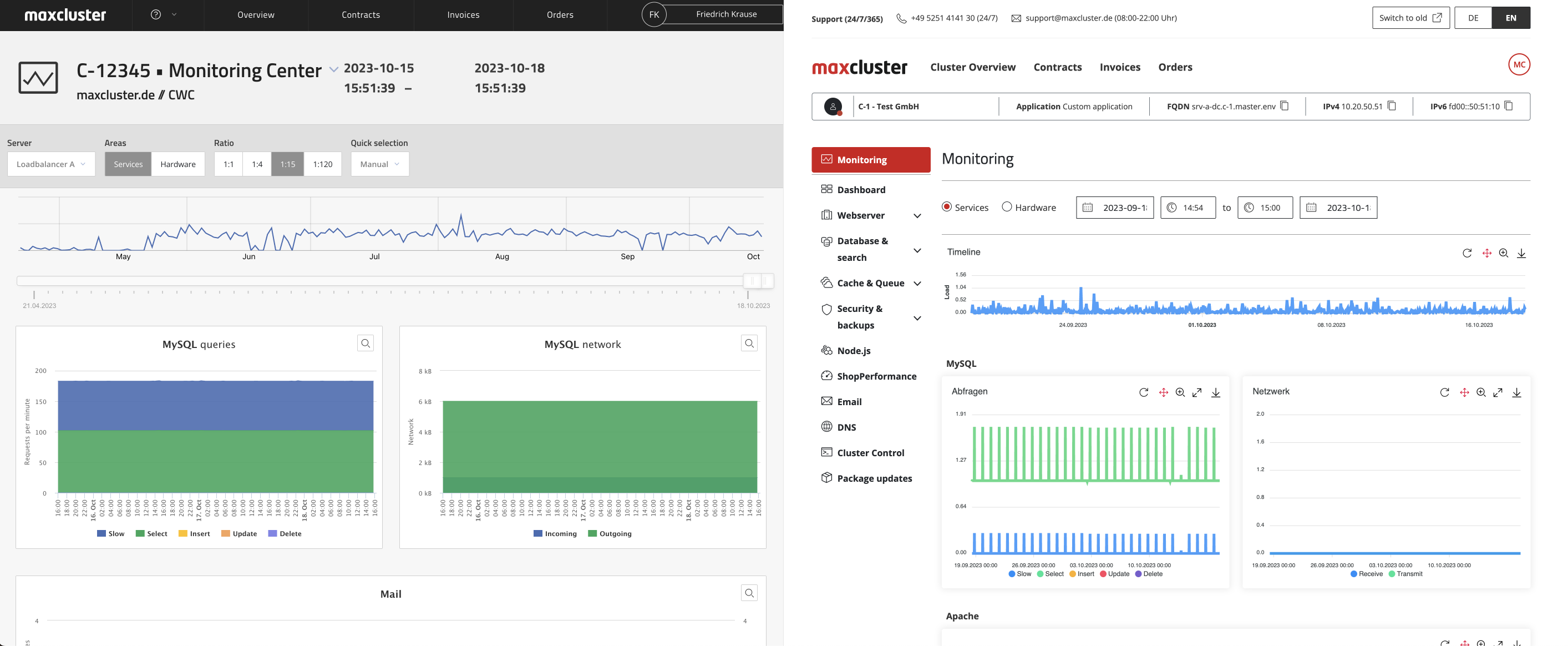
- Monitoring is now part of the Managed Center and no longer a separate application
- The data displayed always refers to the cluster/server in which the user is located at the time of use.
Are there any new features?
Favourites
- Sub-items can now be marked as favourites
- The navigation structure remains the same
- Selecting/deselecting can be done by pressing the star symbol
Cluster change
- List of all available clusters
- Direct search for clusters and metadata
- Direct change to other clusters
- No need to return to the cluster overview
Improved message handling
- Direct feedback in dialogue about errors
- Clear communication, e.g. for bulk actions
- Notification also for asynchronous processes
You have questions about the update?
As usual, our support is available 24/7/365. Just call us at 05251/414130 or send us an email at support@maxcluster.de, we will get back to you as soon as possible!

