
Conversions, online purchases, subscriptions and more: economic key figures like these determine the commercial success of a company in the online sector. But regardless of the type of business model, operators of web applications of all kinds have the same goal: to increase the performance of their application as best as possible.
Good performance = success on the web?
Simple question, simple answer: yes! There is a direct connection between the performance and the conversion rate of a web application.
First of all, it does not matter whether the conversion is defined by the purchase of a product, the conclusion of a subscription or the click on a certain URL within a website. In general, the completion of a conversion is more likely if a website is performing well.
What does performance mean?
On the Internet, the term performance stands for the general accessibility and stability of a web application on the one hand, and for its loading time on the other. The faster a website loads in the end user's browser, the fewer users statistically leave the page before completing a conversion.
Consequently, operators of web applications have to ask themselves how they manage to deliver the content of their application to the end users quickly and reliably.
Since people's attention span is becoming increasingly shorter due to the digital transformation, just a few milliseconds can make a decisive difference here. In addition to performance, other factors such as the user experience or the relevance of the content are also important with regard to the conversion rate of a web application. In our series, however, we will focus on the performance factor.
SEO relevance of performance
Google has also recognised the relevance of performance for users and made it a ranking factor in the context of the "Page Experience Update", which was rolled out in June 2021. The so-called "Core Web Vitals" represent quality criteria for the loading time, interactivity and stability of a website and should be considered in the context of the OnPage optimisation of your web application.
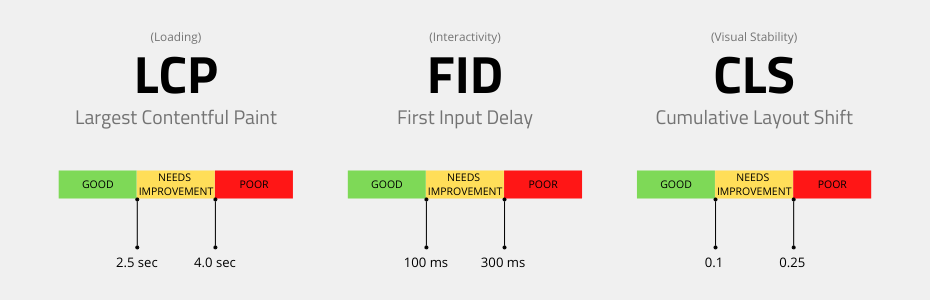 The Core Web Vitals at a glance | Graphic: maxcluster
The Core Web Vitals at a glance | Graphic: maxcluster
Measuring load times
Before optimising the loading time, it is helpful to analyse the status quo. Nowadays, there is a wide range of tools, some of them free of charge, with which the loading time of a web application can be reliably measured on the basis of various criteria. We will present some of these in detail in the context of this series. The new "ShopPerformance" feature from maxcluster is also able to determine the loading times of online shops based on Magento and Shopware in detail.
Doch bevor es in die Praxis geht, muss zunächst einmal festgelegt werden, was überhaupt gemessen werden soll. Die Ladezeit einer Webanwendung ist nämlich ein Sammelbegriff für verschiedene Messkriterien, die alle Unterschiedliches aussagen. In the context of this series, we explain what loading time terms such as Time To First Byte, total loading time or PHP execution time mean in each case and for which types of web applications they are particularly relevant.
Identifying specific performance problems
Sometimes slow load times have a very specific cause. This can be the case with PHP-based applications, for example. To identify this so-called bottleneck, it is often not enough to measure the TTFB or the total load time of the application.
With a profiling tool such as Tideways or New Relic APM, the PHP execution time of an application can be measured and any bottlenecks located.
Improving load times
Good performance is not only a question of the performance of your hardware, but of many other factors that can be influenced. For example, the server settings, backend, frontend and also the content to be delivered of a web application can be optimised in such a way that this results in measurable performance improvements. Often, these measures involve little effort and low costs.
The first part of our series deals with the performance optimisation of web applications with static content. The measures described are relevant for applications that contain only static content as well as parts of it.
Those who run an online shop based on Shopware 5 or Shopware 6 and would like to improve its performance will find what they are looking for in the second part of the performance series. With the "Shopware Performance Guide", which can be downloaded free of charge at the end of the article, we also offer comprehensive configuration instructions for various services and tools to improve performance.
Operators of online shops based on Magento 2 also get their money's worth in our series. This article also contains a free "Performance Guide", which includes Magento-specific configuration instructions of various tools and services based on our empirical values.
Performance optimisation at maxcluster
At maxcluster, we specialise in hosting online shops and web applications with high-traffic requirements. Our high-quality, scalable server hardware ensures maximum stability and performance even when access numbers increase continuously or suddenly. You can find more information about this here.
You can set up and maintain your application easily and conveniently via our Managed Centre. However, should a problem occur, our Linux admins will support you 24/7/365. If you would like to find out more, please feel free to contact our technical support team at beratungmaxcluster.de or call 05251 4141 350.
E-Commerce Stack
Our E-Commerce Stack includes various tools and services that support your web application in terms of high-performance and stable operation. These can be implemented in your application via our Managed Centre. The services can be used directly on the basis of pre-configured settings or adapted individually.
You can find a detailed overview of all supported tools on our software page.
ShopPerformance at maxcluster
With our new managed feature "ShopPerformance", which will soon be included free of charge in our hosting packages, performance analysis becomes even easier. The tool enables a one-click performance scan of your web application.
After the scan, you will receive suggestions and recommendations to make performance improvements to your application based on our best practices. For example, server settings such as Opcache, MySQL or the size of the InnoDB buffer pool are analysed.
Learn everything you need to know about ShopPerformance here!
Further articles in this blog series
Part 2: Performance optimisation for static content
