PHP Extended Support
With PHP Extended Support, maxcluster offers a solution to ensure the security and stability of your applications even after the official end of support for older PHP versions.
Why PHP Extended Support?
PHP is at the heart of many online stores and content management systems. However, outdated PHP versions harbor considerable security risks. Without regular security updates, your customer data and business processes are at risk.
PHP Extended Support ensures that your store or website remains secure even with older PHP versions. Together with our partners, we deliver critical security updates - even after the official community support has expired.
🚀 Your benefits at a glance:
Automatic security updates for older PHP versions
Reduction of the risk of attacks on your website
Investment protection through extended use of existing store software, despite old versions
Our Services:
We take care of the security of your PHP-based applications. Our PHP Extended Support offers:
- Security updates for older PHP versions (e.g. 5.6, 7.0, 7.1 - 7.4, 8.0)
- Planning security, so that you can determine your own update cycles from old to new version
- Simple billing, only if you really need the support due to the use of an EOL version
Note: We check whether Extended Support is used on a vHost of the cluster. Default vHosts that are PHP-cli or a vhost for PHPmyAdmin are not affected.
Why is this important?
An outdated PHP means an open door for hacker attacks. Don't let it get that far - our service protects you reliably!
Transparent prices - only pay when you use Extended Support
Our billing model is simple and fair:
📌 Costs:
- €15 per month per Web Cluster.
- Billing is on a pro rata daily basis if PHP Extended Support is actively used.
📌 How the billing works:
- Are you using an outdated PHP version? Then support will be activated automatically.
- If you are not using an outdated PHP version in the current month, you pay nothing.
Duration of official PHP support and extended support
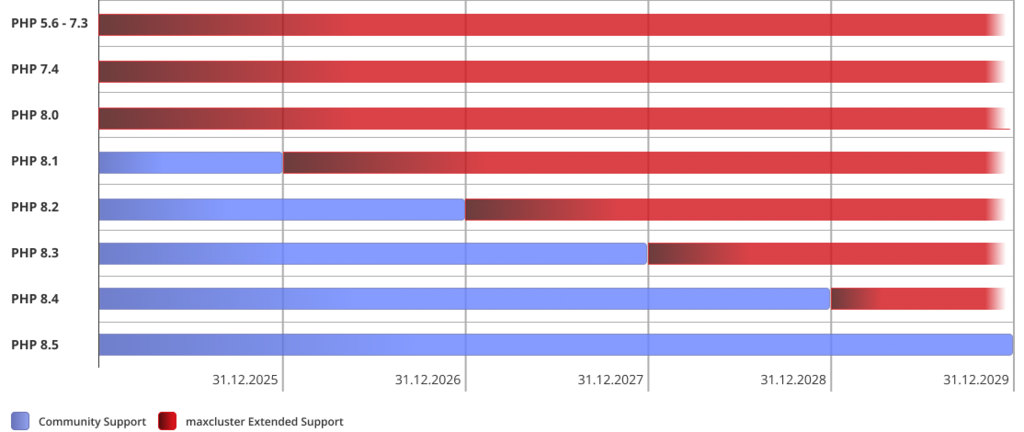
The official support for each PHP version is limited in time. After End-of-Life (EOL), the PHP community will no longer provide security updates. Our PHP Extended Support continues to provide security updates for older versions to ensure the secure operation of your web applications.
| PHP-Version | Community Support | Community Status | maxcluster Extended Support |
|---|---|---|---|
| PHP 5.6 - 7.3 | Finished | No more official updates | Ongoing |
| PHP 7.4 | Finished | No more official updates | Ongoing |
| PHP 8.0 | Finished | No more official updates | Ongoing |
| PHP 8.1 | until 31.12.2025 | Security updates only | as 01.01.2026 |
| PHP 8.2 | until 31.12.2026 | Security updates only | as 01.01.2027 |
| PHP 8.3 | until 31.12.2027 | Security updates only | as 01.01.2028 |
| PHP 8.4 | until 31.12.2028 | Security updates only | as 01.01.2029 |
| PHP 8.5 | until 31.12.2029 | Current version | as 01.01.2030 |
💡 Important notes:
- PHP 5.6 to 7.3 have not been officially supported for a long time, but can still be operated securely via our Extended Support.
- PHP 8.0 was officially discontinued in 2023, our Extended Support also covers this version.
- Newer versions such as PHP 8.1 and 8.2 will continue to receive official support, but in the long term our Extended Support will also cover these.
Recommendation:
We recommend using the latest PHP version to ensure the latest features and the highest level of security. If an upgrade is not possible, we will provide you with reliable support with our Extended Support.
Compatibility of PHP versions
Choosing the right PHP version is crucial for the security, stability and performance of your website or online store. In the following overview, you can see which PHP versions are compatible with the most common store systems and content management systems (CMS).
The table shows the official support of different PHP versions by:
- Shopware (Versionen 5 & 6)
- Magento (Versionen 2.2 bis 2.4)
- Typo3 (Versionen 8 bis 12)
- WordPress/WooCommerce
Note:
Older PHP versions marked with are no longer supported and should no longer be used for security reasons. We recommend switching to a currently supported PHP version as soon as possible. Dependencies on themes or plugins must be taken into account here.
Frequently Asked Questions (FAQ) about PHP Extended Support
General questions
PHP Extended Support ensures that even outdated PHP versions are provided with important security updates, even if they are no longer supported by official PHP support. We provide this service in cooperation with partners such as Freexian.
Outdated PHP versions have known security vulnerabilities that can be exploited without updates. Our service keeps your web applications secure.
We currently support all PHP versions from version 5.6 with corresponding updates.
All our customers who are using an outdated PHP version on our hosting platforms.
No, you can switch to a newer, officially supported PHP version at any time and thus end support.
Our partners were informed about the introduction of fees for PHP Extended Support on April 9, 2025. Our customers received this information on April 16, 2025. In addition, a reminder was sent in the Update Tag newsletter on June 2, 2025.
Technical questions
We regularly publish security patches as soon as relevant security gaps are discovered and closed.
No, old installed PHP versions that are not configured on a cluster are not billed. Uninstallation is therefore not absolutely necessary.
No, our updates only affect the security patches and not the core functionalities of the respective PHP version.
Yes, our Extended Support allows you to continue using older PHP versions without any security risks.
You can view your PHP version via the hosting control panel or by creating a phpinfo.php file.
Switching to a different PHP version is done via the hosting control panel. You can find detailed instructions here.
No, our security updates do not affect the performance of your application.
We are checking whether Extended Support is being used on any vHosts of the cluster. Default vHosts used for the PHP CLI or phpMyAdmin are not affected by this.
Costs and billing
We charge €15 per month per Web Cluster for the Extended Support Service. Billing is on a pro rata daily basis if PHP Extended Support is actively used.
Billing takes place automatically via the monthly invoice if you are using an outdated PHP version.
No, billing is transparent and there are no additional fees.
Billing is pro rata on a daily basis and only if you actually actively use PHP Extended Support. Cancellation is therefore not necessary.
Billing is on a daily basis according to actual use. As soon as you switch to a current version in the current month, there are no more costs from then on.
Security aspects
Yes, our security patches are provided by professional developers and providers such as Freexian and close all known security gaps.
Critical security vulnerabilities are patched immediately by our partner Freexian.
We integrate the updated PHP versions into our regular update day. In the event of particularly serious gaps, we reserve the right to introduce an additional update day at short notice.
Yes, our service ensures that no known security vulnerabilities can be exploited by attackers.
Long-term planning and the future
We guarantee a minimum term for Extended Support, which is published on the website. Customers will be informed at least 6 months before support is discontinued.
Yes, as soon as a newer PHP version reaches the official end-of-life, it is automatically included in our Extended Support Program.
For extremely old PHP versions (e.g. 5.6), we strongly recommend migrating to a newer version, as our Extended Support will no longer be able to support them in the long term.
The best alternative is to upgrade to an officially supported PHP version. If this is not possible, Extended Support offers a secure interim solution.
Support & contact
Do you have any further questions? We are here for you! 📞
Our support team will be happy to help you if you have any questions about the PHP version or Extended Support.
Instructions for managing your PHP version:
Visit our Knowledge Base for detailed instructions on how to convert your PHP version.