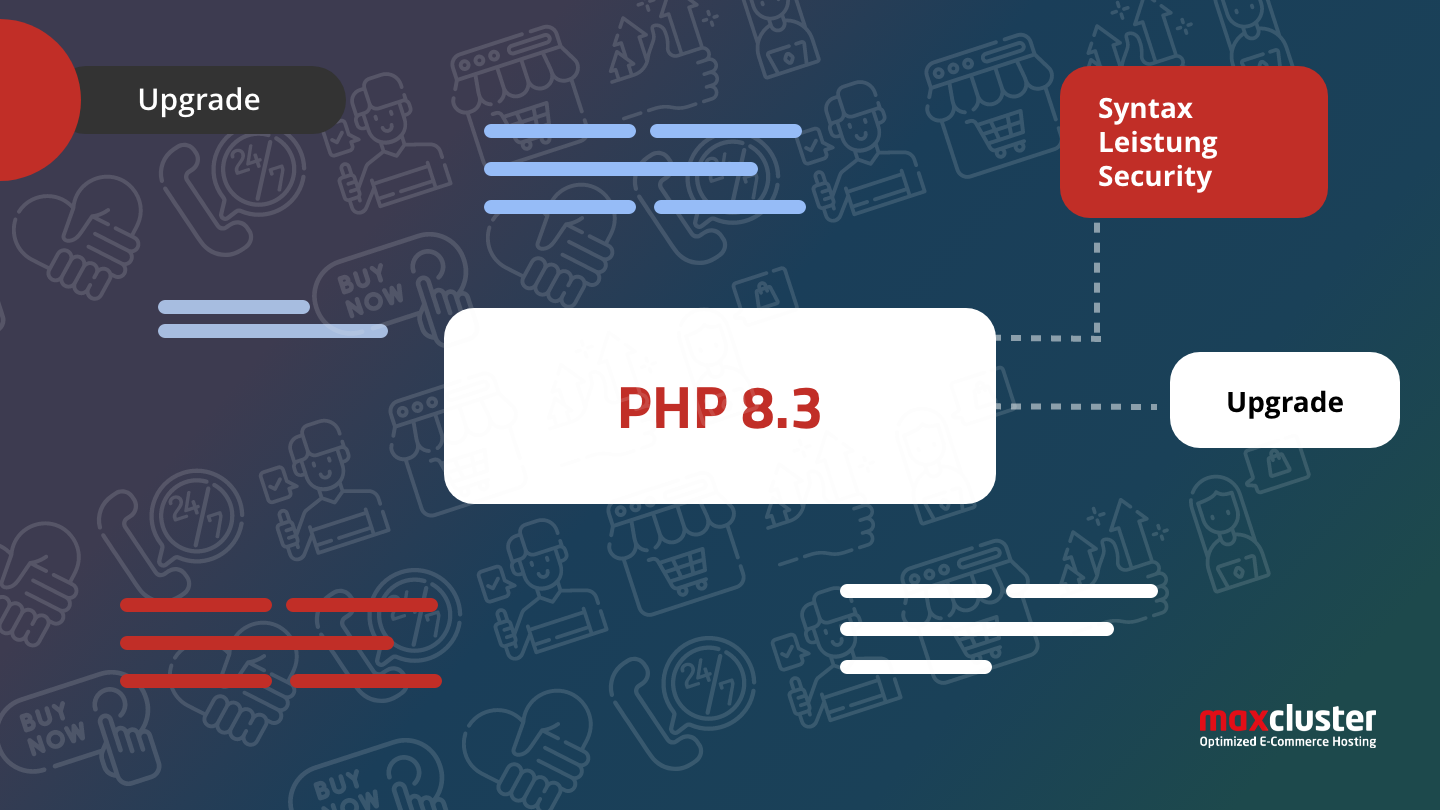
PHP 8.3 setzt den Innovationskurs der PHP-Entwicklung fort, indem es zahlreiche neue Funktionen und Verbesserungen einführt, die den Bedürfnissen moderner Entwickler gerecht werden. Werfen wir in diesem Blogartikel einen genaueren Blick auf das Release.
PHP 8.3 continues the innovative trajectory of PHP development by introducing numerous new features and improvements that cater to the needs of modern developers. In this blog post, let's take a closer look at the release.
PHP 8.3: PHP Upgrade with Performance Enhancements & Many Features
PHP, one of the fundamental scripting languages for web development, has released a new version, PHP 8.3, bringing a plethora of new features and improvements that excite the developer community. Many new features and improvements expand the capabilities of this popular platform. Why is this relevant to you? Many online shops and common CMS and shop systems are based on PHP. This includes WordPress, TYPO3, Shopware, and Magento.

Why upgrade to PHP 8.3?
PHP, one of the fundamental scripting languages for web development, has released a new version, PHP 8.3, bringing a plethora of new features and improvements that excite the developer community. Many new features and improvements expand the capabilities of this popular platform. Why is this relevant to you? Many online shops and common CMS and shop systems are based on PHP. This includes WordPress, TYPO3, Shopware, and Magento.
There are several compelling reasons why upgrading to PHP 8.3 is beneficial for both developers and website owners. The new features and improvements offer a variety of benefits that can enhance the performance, security, and efficiency of your web applications.
- Better Performance: PHP 8.3 offers optimizations and improvements that can boost the performance of your web applications. By optimizing PHP code and introducing new features for more efficient resource utilization, PHP 8.3 can reduce your website's loading times and improve overall performance.
- Improved Syntax: PHP 8.3 also enhances the syntax and functionality of the language. New features and syntax changes make the code cleaner, more readable, and easier to maintain. This helps reduce errors and shorten development time.
- Enhanced Type Safety: PHP 8.3 introduces improvements in type safety, particularly through the typing of class constants and the introduction of the #[\Override] attribute. These improvements help developers identify potential errors early and improve code quality.
What features does the PHP 8.3 upgrade offer?
Typing of Class Constants RFC
In PHP 8.3, typing of class constants has been introduced. Previously, it was possible for constants in interfaces and classes to have different types, which could lead to potential errors. With the new syntax, developers can now explicitly specify the type of constants, leading to increased safety and clarity in the code.
Dynamic Retrieval of Class Constants RFC
Another useful addition in PHP 8.3 is the ability to dynamically retrieve class constants. Previously, developers had to use the constant() function to retrieve constants, which was often cumbersome. With PHP 8.3, constants can now be retrieved directly via the class or interface name.
The New #[\Override] Attribute RFC
The new #[\Override] attribute ensures that overridden methods in a parent class or implemented interface exist. This makes refactoring easier and improves code quality by avoiding unnecessary method overrides.
Cloning of Readonly Properties RFC
In PHP 8.3, Readonly Properties can now be changed within the magic __clone() method. This makes handling readonly properties more flexible and opens up new possibilities in object-oriented programming.
New Functions such as json_validate() and Randomizer::getBytesFromString()
PHP 8.3 also introduces a range of new functions that make developers' work easier. The json_validate() function allows checking JSON strings for syntactic correctness, while the Randomizer::getBytesFromString() method facilitates generating random strings.
New Methods for the Random Extension
The Random Extension in PHP 8.3 has been expanded with new methods that allow generating random floating-point numbers with a uniform distribution. This improves precision and reliability in generating random numbers in PHP applications.
Further Improvements and Changes
In addition to the mentioned features, there are a variety of other improvements and changes in PHP 8.3, including new classes, interfaces, and functions, as well as support for the OpenSSL extension and improved handling of Date/Time exceptions.
How do I know which PHP version I am using?
That's easy to find out! By using one of the methods below, you can quickly and easily determine the installed PHP version. Just remember to regularly check for updates to take advantage of the latest features and security patches.
Through the PHP Info Page
The PHP Info Page is one of the simplest ways to find out the PHP version. It displays detailed information about your PHP installation, including the version number. To access the PHP Info Page, simply create a file named phpinfo.php and insert the following content:
<?php
phpinfo();
?>
Save the file on your web server and access it through your web browser. The displayed page contains an extensive list of PHP configuration options, including the installed PHP version.
Through the Command Line
If you have access to the command line, you can also find out the PHP version using the command php -v. Simply open a terminal or command prompt and enter the command. You will receive an output showing you the installed PHP version, as well as further information about your PHP installation.
Through the Server Error Log
In some cases, the PHP version may also be displayed in the server error log. Check your web server's error log to see if the PHP version is listed there. This may vary depending on the server configuration, but is often a quick way to find out the PHP version.
Through your Hosting Provider's Control Panel
If you host your online shop with a hosting provider, many control panels, such as cPanel or Plesk, offer an easy way to view the installed PHP version. Typically, you can find this information under the PHP settings or server configuration in your control panel.
The PHP 8.3 Update at maxcluster
The PHP 8.3 version is available to all customers in the Managed Center and can be installed there by the customer themselves. We have designed this to be user-friendly and transparent, so that our customers can upgrade to PHP 8.3 without difficulty. It is important to note that PHP 8.3 is supported from Magento version 2.4.6 and Shopware version 6.5.8.x onwards. This means that customers using these versions can benefit from upgrading to PHP 8.3. And it's worth it! The performance improvement is a real added value!
Our dedicated team is available to assist our customers throughout the entire upgrade process. We provide support to ensure that the upgrade runs smoothly and that all features and applications continue to function properly.
Switching to PHP 8.3: How to Successfully Update
If you want to independently upgrade to the latest PHP version, you can use our guide below. It will guide you through the steps for a successful transition and ensure a smooth update.
- Create a Backup: Before performing the upgrade, be sure to create a backup of your current PHP environment and applications. This allows you to easily revert to the previous state in case of any issues.
- Read Migration Guides: Check the official PHP migration guides. These often contain information about potential issues that may arise during the upgrade, as well as recommendations for addressing these issues.
- Read Documentation: Read the official PHP 8.3 documentation to familiarize yourself with new features, deprecated features, or significant changes that may affect your applications.
- Check Compatibility: Verify that your applications and frameworks are compatible with PHP 8.3. Some older or less active projects may not function smoothly.
- Update Dependencies: Ensure that all external libraries, frameworks, or plugins used by your applications are compatible with PHP 8.3. You may need to update some of them before switching to PHP 8.3.
- Testing: Conduct thorough testing to ensure that your applications function as expected after the upgrade. Test all critical functions and check for errors or unexpected behavior.
If possible, it is often advisable to upgrade PHP versions incrementally, rather than jumping directly from an older version to the latest one. This can help isolate and resolve potential issues more effectively. It is also a good idea to seek support from the community or your hosting provider to ensure that the upgrade goes as smoothly as possible.
PHP 8.3 Compatibility: Are Shopware and Magento Compatible?
Shopware and Magento are among the most popular e-commerce platforms worldwide and are crucial tools for numerous online retailers. Compatibility with current PHP versions is therefore crucial for the performance and security of these platforms.
Shopware and PHP 8.3:
With the release of Shopware 6.5.8.0, official compatibility with PHP 8.3 has been confirmed. This announcement is great news for Shopware users, as PHP 8.3 offers a range of improvements and new features that can contribute to optimizing performance. Upgrading to PHP 8.3 allows Shopware users to benefit from the latest developments in the PHP world without worrying about potential incompatibilities or security risks.
Magento and PHP 8.3:
Similarly, Magento, one of the leading e-commerce platforms, has implemented compatibility with PHP 8.3. From version 2.4.7 onwards, Magento users can use the latest PHP version to run their websites. This is an important step for Magento users, as PHP 8.3 not only improves performance but also offers new features and security enhancements that increase the integrity of their online stores.
EOL and Roadmap of Current PHP Versions
- EOL: PHP 8.0 and earlier (as of January 2024)
- EOL: PHP 8.1 is currently only receiving security support as of November 25, 2024
- EOL: PHP 8.2 active support until November 25, 2024, then only security support until November 25, 2025
- EOL: PHP 8.3 active support until November 25, 2025, then only security support until November 25, 2026
- PHP 8.4 will be released in November 2024
PHP versions follow a specific lifecycle defined by End-of-Life (EOL) dates. Current information as of January 2024 shows that PHP 8.0 and all earlier versions have already reached EOL. PHP 8.1 will also reach the end of active support on November 25, 2024, and will only receive security support thereafter. For PHP 8.2, active support will also continue until November 25, 2024, followed by only security support until November 25, 2025. However, PHP 8.3 will be actively supported until November 25, 2025, followed by only security support until November 25, 2026. A new version, PHP 8.4, is scheduled for release in November 2024, indicating further improvements and updates for PHP users. It is important for users to regularly update their PHP versions to take advantage of the latest features and security enhancements while ensuring compliance with support requirements.
Conclusion
Overall, PHP 8.3 is an impressive update that further enhances the performance and usability of the language, providing developers with a wealth of new opportunities. It is an exciting time for the PHP community, and we can look forward to seeing what innovative applications will be developed with these new features. If you have any further questions about the PHP 8.3 update or any other services offered by maxcluster, please do not hesitate to contact us. Our team is always available to discuss your concerns and provide you with the best possible support.




