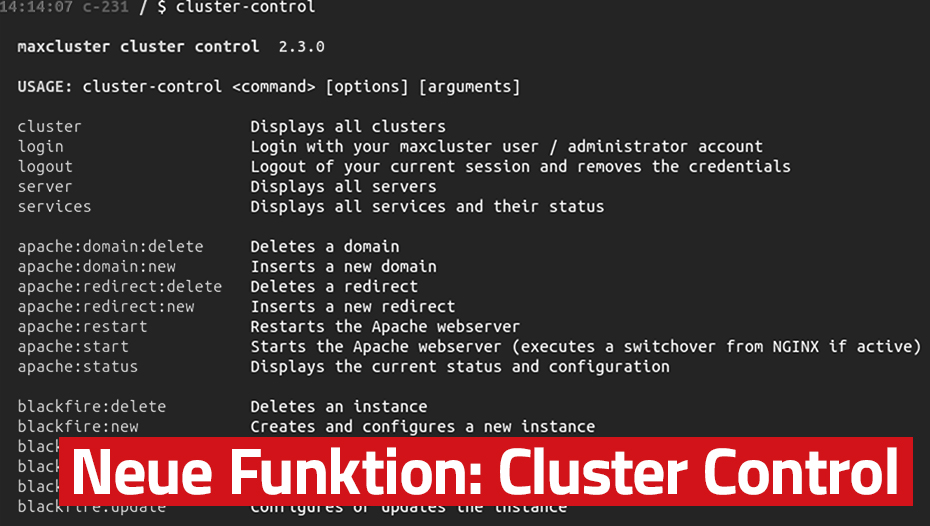
However, customers with a large number of clusters and agencies in particular often want to make changes to the configuration not only on one cluster, but distribute them across all clusters. Accordingly, the customer would have to make the change manually for each cluster, which not only costs a lot of time but is also associated with increasing susceptibility to errors. To make the process as comfortable as possible, we offer Cluster Control, a tool for the experienced power users among our customers, which enables the configuration of the clusters via a console.
What is Cluster Control?
"Cluster Control" is a so-called command line tool for our clusters. This tool can be integrated into automatic deployment scripts, for example, to simplify configurations across clusters. With the help of this tool, services such as Elasticsearch, PHP or MySQL can be started and stopped or restarted. In addition, the customer can use it to change his web servers cluster-wide - from Apache to NGINX and vice versa. But that's not all: creating and configuring domains and redirects is just as possible as creating databases.
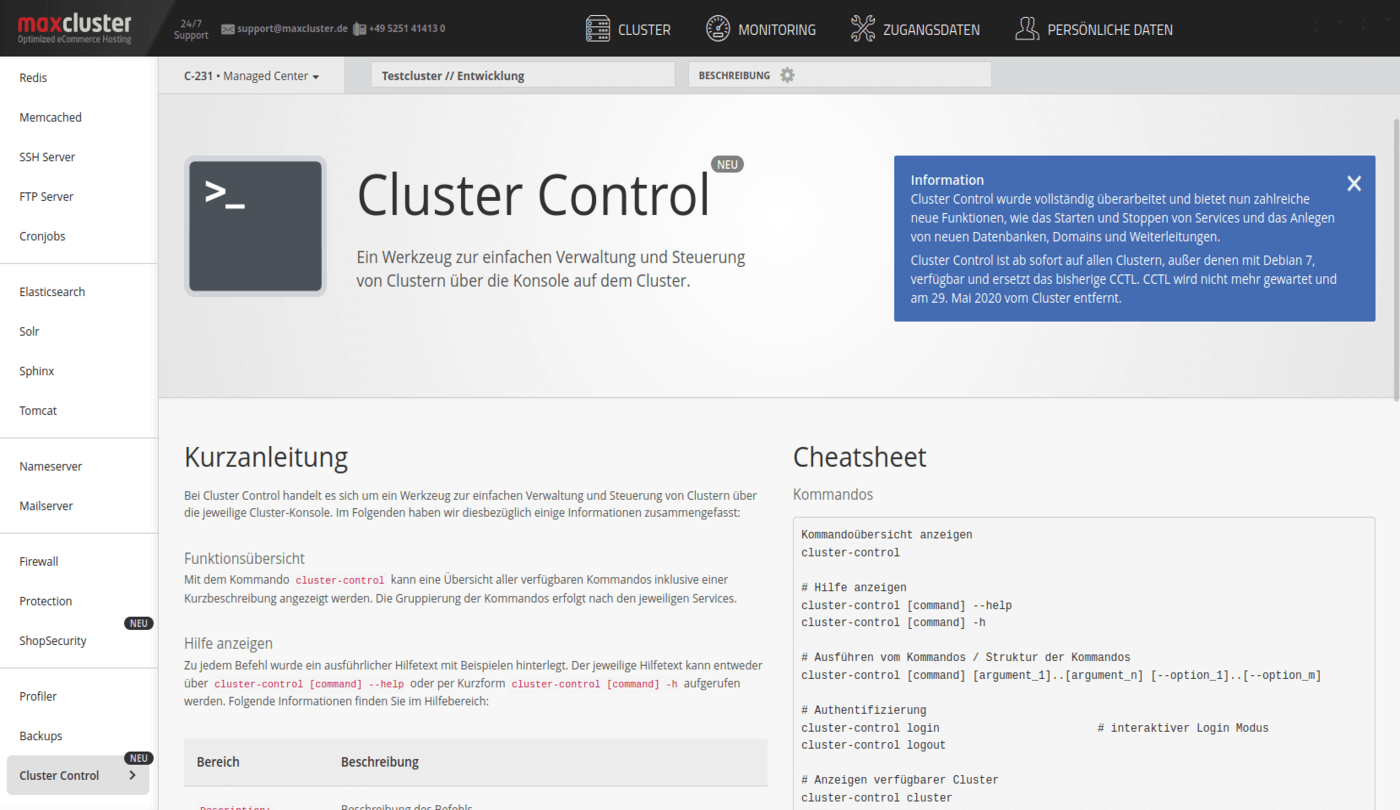 Cluster Control in the maxcluster Managed Center
Cluster Control in the maxcluster Managed Center
While these configurations of the server services were previously only possible via the Managed Centre, Cluster Control is now available as a binary on each of our clusters and enables efficient work.
What are the advantages of the feature?
With this tool, we want to simplify and accelerate deployments - without the user having to log into the Managed Centre. By the way, extensive configurations of the server services are also possible with the console and the context switch to the browser in the Managed Cenre is also unnecessary.
For use, Cluster Control integrates with Continuous Integration & Continuous Delivery tools (CI/CD tools) such as Jenkins, Travis CI, GitLab CI, CircleCI and Codeship. This means that the desired commands can be easily inserted and used in these CI/CD scripts and then executed automatically on one or more clusters.
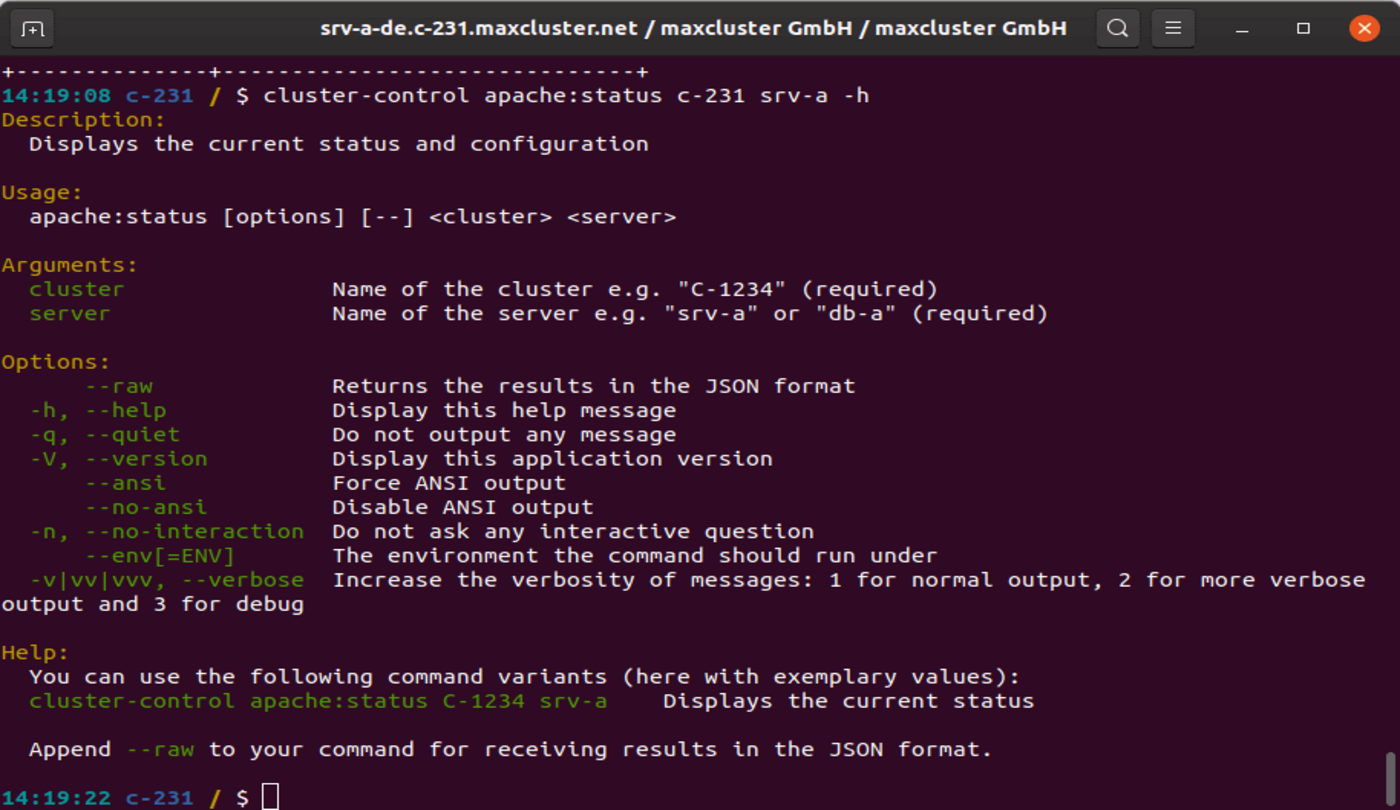
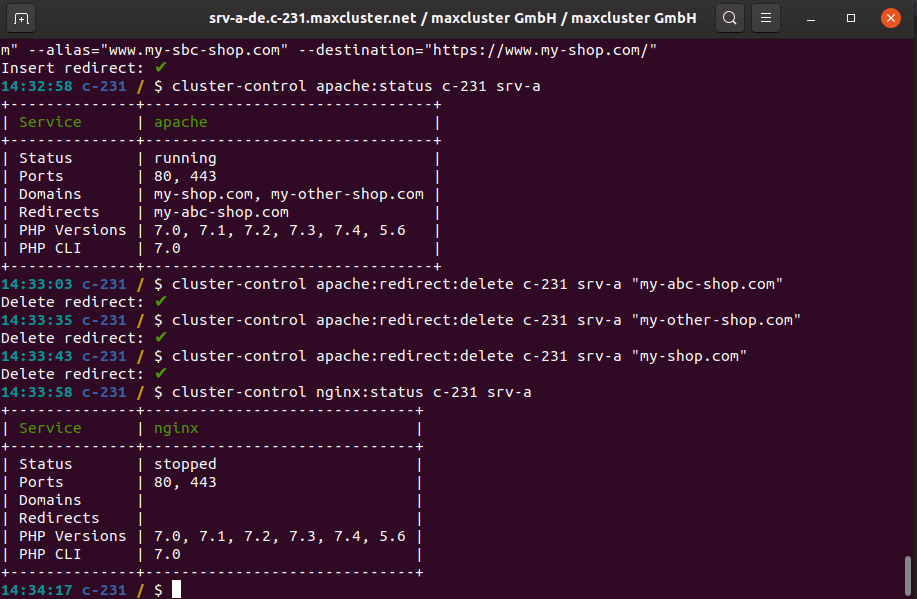 : Commands can be inserted into the CI/CD tools used and then executed across clusters
: Commands can be inserted into the CI/CD tools used and then executed across clusters
The use of Cluster Control
The tool is pre-installed by default on all our clusters with Debian 8 or Ubuntu 18.04 and can be used globally via an SSH connection to the cluster with the command cluster-control. For the integration of Cluster Control into an existing CI/CD tool, only a one-time prior authentication via cluster-control login is then necessary. The required parameters are requested interactively during the first authentication and saved for future use.
Cluster Control or Managed Center?
The command line tool is used to simplify deployments by automating restarts of the server services and therefore only supports the functions that are used in automatic deployments. Apart from this restriction, there are no risks in using Cluster Control.
Conclusion
Cluster Control is another feature of our eCommerce stack. With this tool, work steps can be simplified and restarts of server services can be executed and automated directly in the deployment. The use of the tool is much safer for developers than the previous use of sudo commands, as it takes our monitoring into account and we can continue to provide quick support in the event of problems. We therefore recommend using Cluster Control for future deployments.
If you have any questions regarding Cluster Control, please contact supportmaxcluster.de. Do you have suggestions for the further development of this tool? Please email us at feedbackmaxcluster.de and we will be happy to consider your suggestion.
