FAQ about Personal Access Token
In this FAQ article, you will learn everything you need to know about changes to the Personal Access Token in maxclusters Managed Center.
With the update of our software, we have also made various adjustments to the log-in process to increase security when using the Application Center:
- As of 20/02/2023, API keys can no longer be generated. These will then be replaced by the Personal Access Token.
- The Personal Access Token will be made available from 31/01/2023.
- IMPORTANT: API keys will no longer be available as of 31/03/2023.
Here is the most important information about the Personal Access Token (PAT) and how to create it for your clusters.
What is a Personal Access Token (PAT)?
The Personal Access Token - PAT for short - is used to authenticate a user when accessing a computer system instead of the usual password. It was already introduced at maxcluster in August 2021 and is now to be further developed. A PAT is always associated with a specific user account. Multiple PATs can be created on one user account. Each PAT can be assigned to one or more clusters, allowing rights to be assigned in a more targeted and individual manner. Additionally, each PAT can also be assigned an expiration date, which can further increase security.
A PAT consists of a random string of letters and numbers. A PAT could look like the following.
7fb465TIMO1SclwzBhNZk0yXDrXDIkstahq91ymy
How do I create a Personal Access Token?
To create a Personal Access Token, go to the Application Center and click on your username in the upper right corner. There you go to the "My Data" section and then you will see the Personal Access Token menu item on the left side. Here you can now create a new PAT.
For each PAT you have to choose a name, then you define the desired access to your clusters and finally you can give your PAT an expiration date. After creating the PAT, it will be shown to you only once. Please note and save your PAT, for security reasons we will not show it again.
Personal Access Token under "My Data "
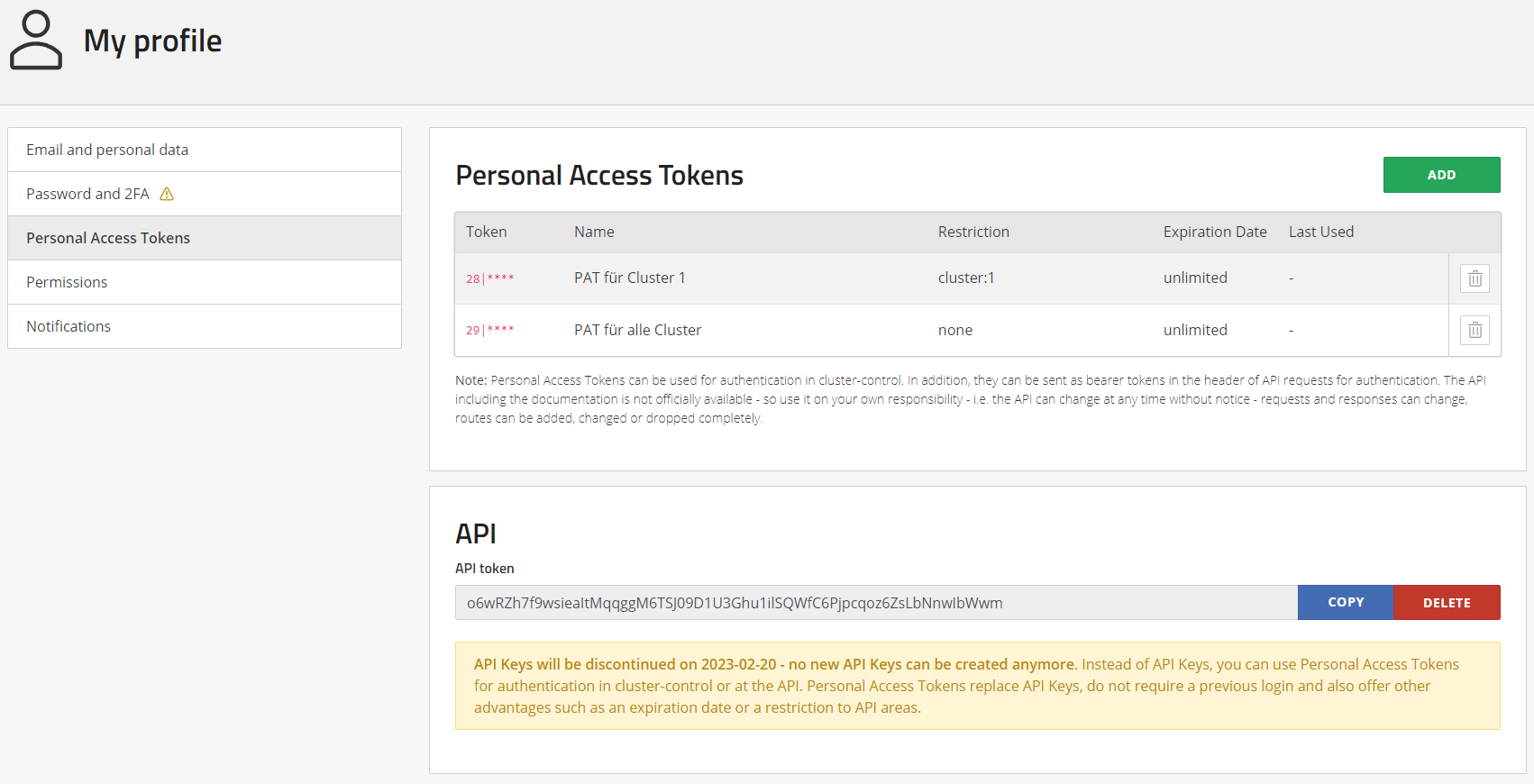
Create a Personal Access Token
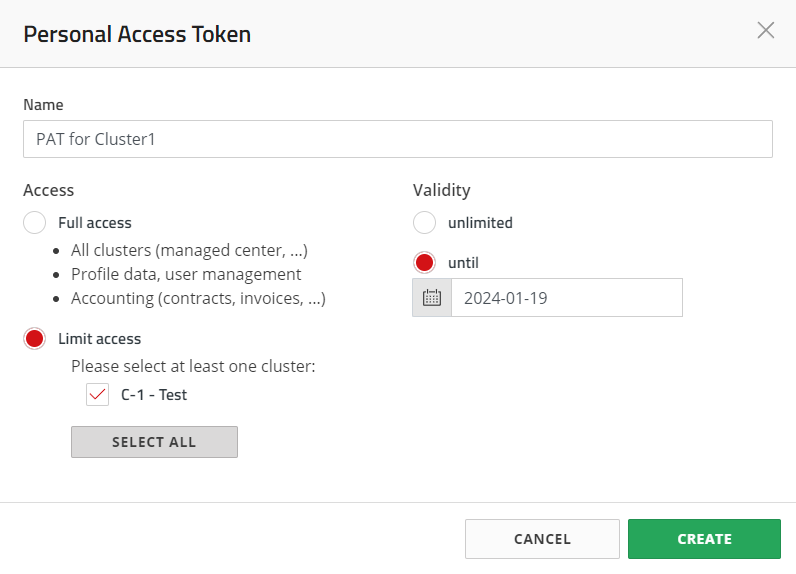
Created Personal Access Token
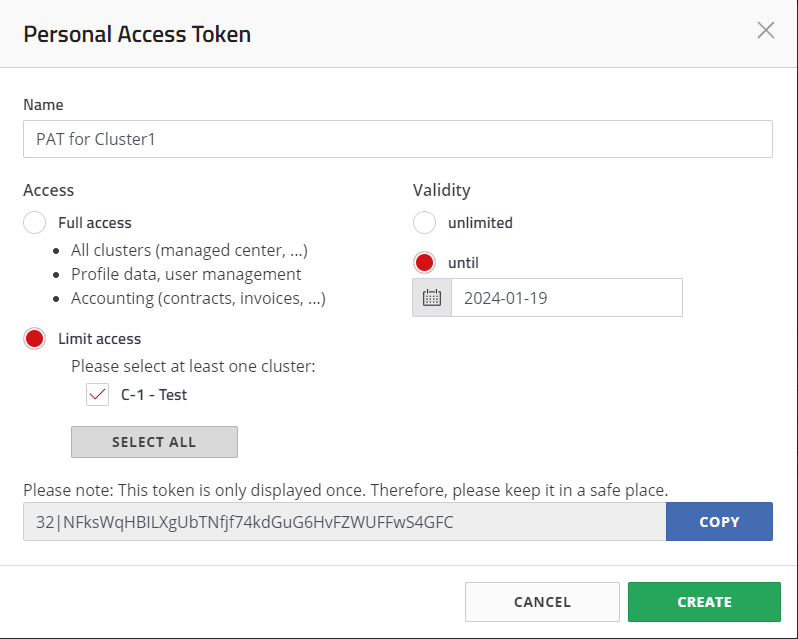
Do you have questions about the conversion to the Personal Access Token? Our support is at your disposal 24/7/365. Just give us a call or e-mail us to support@maxcluster.de.
Do you need assistance?

